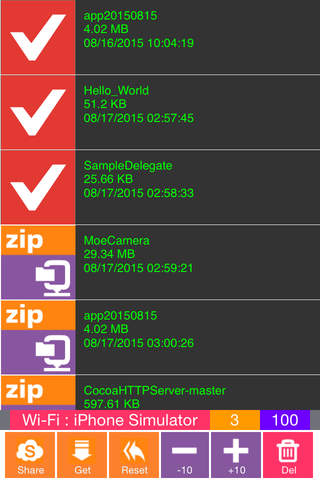Share Your Files to iPhone ,iPad and Computers with Wi-Fi Hotspot (or Wi-Fi Router) .
How to use ZipSharer app ?
1. One iPhone(iPad) share Wi-Fi hotspot to another iPhone(iPad).(Or two iPhone(iPad) connect the same Wi-Fi router.)
2. Press the Share Button on one iPhone(iPad) then your Share Password will be appeared.
3. Press the Get Button on another iPhone(iPad) then input the Share Password.
Support Language :
English
日本語
繁體中文
简体中文
Support Device :
iPhone
iPad